* msys 설치
* Visual Studio 메뉴에서 x64 Native Tools Command Prompt for VS 2022 실행
c:\msys64\msys2_shell.cmd -use-full-path 실행
빌드에 필요한 패키지들을 설치한다.
pacman -Syu
pacman -S make diffutils yasm nasm git pkg-config
where link 하면 아래 두개가 나온다.
C:\msys64\usr\bin\link.exe
C:\Program Files\Microsoft Visual Studio\2022\Professional\VC\Tools\MSVC\<버전>\bin\Hostx64\x64\link.exe
mv /usr/bin/link.exe /usr/bin/link.exe.org => 겹치지 않게 이름 변경
* 소스 다운로드
git clone https://git.videolan.org/git/ffmpeg/nv-codec-headers.git
nv-codec-headers 폴더 들어가서 아래 실행
make install PREFIX=/usr
ffmpeg 소스 다운로드
git clone https://git.ffmpeg.org/ffmpeg.git
* CUDA Toolkit 설치
https://developer.nvidia.com/cuda-toolkit 에서 툴킷 받아서 설치한다.(혹은 구글에서 cuda toolkit 검색)
홈 디렉토리에서 아래 폴더 생성
mkdir build
mkdir nv_sdk
C:\Program Files\NVIDIA GPU Computing Toolkit\CUDA\<버전> 아래에 include 폴더 복사 후 nv_sdk 아래에 불여넣기
C:\Program Files\NVIDIA GPU Computing Toolkit\CUDA\<버전>\lib 아래에 x64 폴더 복사 후 nv_sdk 아래에 붙여넣기
* 빌드
export PATH="/c/Program Files/NVIDIA GPU Computing Toolkit/CUDA/<버전>/bin/":$PATH
ffmpeg 폴더에 들어가서 아래 실행
./configure --prefix=../build --toolchain=msvc --arch=x86_64 --enable-yasm --enable-shared --enable-gpl --enable-nonfree --enable-w32threads --enable-cuda-nvcc --enable-libnpp --extra-cflags=-I../nv_sdk/include --extra-ldflags=-libpath:../nv_sdk/x64
make
make install
참고 : https://docs.nvidia.com/video-technologies/video-codec-sdk/11.1/ffmpeg-with-nvidia-gpu/index.html
* 32비트 빌드
Visual Studio 메뉴에서 x86 Native Tools Command Prompt for VS 2022 실행 후 c:\msys64\msys2_shell.cmd -use-full-path 실행
./configure --prefix=../build --toolchain=msvc --arch=x86_32 --enable-yasm --enable-shared --enable-gpl --enable-nonfree --enable-w32threads
* x264 빌드 후 ffmpeg 연동 빌드
32/64 비트는 각각
32비트 => x86 Native Tools Command Prompt for VS 2022 실행 후 c:\msys64\msys2_shell.cmd -use-full-path 실행
64비트 => x64 Native Tools Command Prompt for VS 2022 실행 후 c:\msys64\msys2_shell.cmd -use-full-path 실행
소스 다운로드
git clone http://git.videolan.org/git/x264.git
x264 폴더에서 아래 실행 - 32/64비트 공통
CC=cl ./configure --prefix=../build --enable-static
make
make install
export PKG_CONFIG_PATH=../build/lib/pkgconfig/
ffmpeg 폴더에서 아래 실행
64비트
./configure --prefix=../build --toolchain=msvc --arch=x86_64 --enable-yasm --enable-shared --enable-gpl --enable-nonfree --enable-w32threads --enable-cuda-nvcc --enable-libnpp --extra-cflags="-I../nv_sdk/include -I../build/include" --extra-ldflags="-libpath:../nv_sdk/x64 -libpath:../build/lib" --enable-libx264
32비트
./configure --prefix=../build --toolchain=msvc --arch=x86_32 --enable-yasm --enable-shared --enable-gpl --enable-nonfree --enable-w32threads --extra-cflags="-I../build/include" --extra-ldflags="-libpath:../build/lib" --enable-libx264
make
make install
* 참고 : 리눅스 빌드
cd ~
git clone https://git.videolan.org/git/ffmpeg/nv-codec-headers.git
cd nv-codec-headers
make
sudo make install
./configure --prefix=../build/ffmpeg-5.1.2 --extra-cflags=-I/usr/local/cuda/include --extra-ldflags=-L/usr/local/cuda/lib64 \
--enable-cuda-nvcc --enable-libnpp --enable-shared --enable-gpl --enable-nonfree
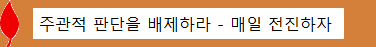

댓글 없음:
댓글 쓰기